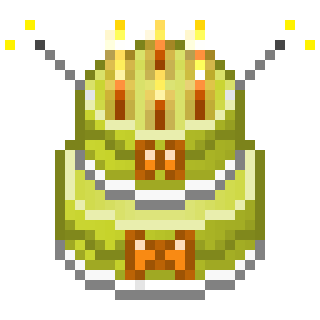So this is some ramblings on long term budget tablet use. There is a surface repair tip as well. I have been using alternative tablets for years now and have put a lot of mileage on a couple. One is a Huion P608n and the other a UC Logic HA60 branded by Monoprice. I also have a budget high end pro tablet M708 by UGEE – not part of the long term report.
As it turns out these two budget tablets have become semi permanent in tablet producer line-ups. I (and probably some others did soft lobbying to Linux community and the manufacturers. Huion now continues an updated version of the P608n ready for Linux and Monoprice continues selling the HA60 and UGEE makes and upscale HA60)
On the Huion P608n:
This tablet is a handy no frills tablet with what can be termed a semi pro performance. It is now superseded by newer versions – one which has the same performance and one has full pro level performance. It has a smooth drawing surface.
After a crap load of use I started to wear through the surface. This is a bummer as this tablet is supported by every OS out there. So if you are a Linux lover (which I am), you have alternatives to WACOM. This tablet became my main tablet for that reason. I could boot to any system and good to go. I also like the smooth drawing surface. But what do you do when the surface gets breach and small bits start chipping away? Well – sure buying a new tablet is an option, but the rest of it is working just fine. I hate waste. So I tried dabbing some super glue into the breach and painstakingly sanding with ultra fine sand paper and steel wool. This seemed to be acceptable but then another small breach occurred. Hmm guess it's done ….. but what if I used a thin film and covered the surface? I tried tapping some vellum over the surface and it worked OK. But the tapped on vellum slid around and was irritating. Then I though – why not the stick on drawer contact paper? Why not? So I went to a store and found some semi transparent plastic self stick drawer liner. So far works fine. It is more like drawing with regular pencil on paper. So if you bought a drawing tablet with a smooth surface and are not fond of it – go to a store and pick up a roll of transparent contact paper – cut to size and stick it on. Does it affect performance? Not that I notice. So with preliminary testing going great and the stick on drawer liner is not scoring at this point. It seems like a perfect fit. Note: I am not taking it easy on this liner surface. I will check in with a long term report on this surface test.
So whether you hate waste – or are so strung out budget wise – or you bought one of these and hate the smooth surface – consider the contact paper solution. I of course can't say if all such plastic drawer liners will work – but I spent a $1 to get a small roll which can recover the surface at least 8 times.
Addendum. After much more use of the Huion with the self stick drawer liner applied - it appears to be an excellent solution. It is holding up to the pen tip (and I often mash it for full pressure). The surface of this drawer liner (contact paper is not quite accurate as it is a semi transparent plastic) is lightly texture - less then a tablet that comes with a textured surface. It is not quite as slippery as factory tablet surfaces. So if you picked up a tablet with a smooth surface and you don't quite like it - this maybe an answer for that as well.
On the HA60:
Before putting the Huion into full service I beat the snot out of this tablet. It had a textured surface on the drawing area. This model is still being made and can be purchased from Monoprice. I mentioned UGEE makes higher end version and am not sure if it has the same drivers (it should) – so can't say for certain it is plug and play with Linux. This tablet turned me onto buttons. I was a meat and potatoes tablet guy before this tablet. But the long cord allowed me to sit back from the computer and I got addicted to the zoom in and out and save buttons.
After a ton of use the drawing surface was worn smooth. It has suffered no breech and I still use it – because it – like the Huion is natively supported in Linux (plug and play – no drivers need to be installed – but the buttons don't work of course). The down side is this tablet has entry level performance. If it had full pro level performance it would be a winner – ergo the UGEE version might be a big winner.
These alt tablets work well – though you might have to finagle a little with drivers (the community of alt tablet users has become pretty large now – so if you have questions – someone has an answer -or has published the answer).
Budget Art Tablet Reviews
Update 12-26-2014 for Linux: Linux distro developers have been listening and the compatibility with alt tablets is increasing. Buntu based distros that are based on "trusty" now support the P608n - no driver install needed for basic functionality (pressure sensitivity) - just plug in an go to it. If you have an older system you can still get Ubuntu 12.04 and upgrade the kernel to trusty. Just make sure you plug that tablet in before launching the program used. I have now tested Ubuntu, Mint, and Chakra. Chakra is not a buntu based linux (Seems like a really cool distro - especially if you have a newer computer - if not you will have to disable some of the interface affects). The P608 worked just fine with the paint program Krita (which comes packaged with Chakra)
So as alt tablets continue to increase in popularity you can expect more support in the Linux distros.
You also have Krita, My paint, and Gimp. Check the web for compatibility info.
ADDED note: For Linux - Ubuntu is very user friendly to alt tablets. 12.04 ( update to Linux kernel 3.12.2). I just tested Ubuntu 14 from a flash drive and plugged in the P608n and it worked automatically.
Also - after pinching pennies for a long time I upgraded. I wanted to get a high end Huion (610 pro), but settled for a Ugee M708 - for about $20 less. About $10 more then going rate for mid level budget tablets. The extra accuracy is noticeable (5080 vs. 4000). The M708 is solidly built. The only thing I am not fond of is the textured surface - as opposed to smooth surfaced drawing areas. But if it is like my old heavily used HA60 - it will wear into a very nice semi smooth surface with time.
If you need to go cheaper Ugee has the updated version of the HA60 - M1000L for $50 (now upped to 2048ps and 4000lpi) is a best budget buy do to generous drawing area and convenient side buttons, or the Ugee version of the P608n - UgeeM680 for around $35 (2048ps and 4000lpi) is great for no frills (especially for those who like smaller and lighter tablets). There is no better time for those who want to try drawing tablets but balked at the higher costing WACOMs. The budget models mentioned here beat the budget WACOMS in performance, and the high end versions only lack tilt sensitivity. Note: I do have some technical advice below in the outdated review - but I never had much trouble. probable reason is that I keep my PCs stripped down (avoid gratuitous add ons and games,specialty mice with custom drivers, etc.), and regularly clean up the registry and run disk check. I initially had some troubles but for the last year - none.
11-29-2014
For those who are considering art tablets other then Wacom. Here are my experiences with HA60 from Monoprice, and P608N from Huion. Not - it can be difficult to know what OEM is manufacturing what and making models for whom. It appears as the UC Logic is the oem for Monoprices line up. The Huion I bought is under another brand name. If you build or mod you own PCs, you know what it is like trying to figure out who (oem) is making what PSU model for whom (who - whom - can never remember that one).
NOTE: Anyone who has purchased / owned an alternative tablet and has a review - please send a link (to be posted in this review). Especially if you have a couple of different tablets you have compared. The reason: create an interlinked data base of serious reviews for other artists to read through. We all want to make the best purchase we can in the context of our mission and budget.
There are Linux experiments in this review as I like Linux. There are some surprising results - at least to me - but note: I am not an expert in Linux. All Linux entries have been bolded.
Bottom line - the Monoprice tablet HA60 works perfectly for the illustration work and occasional photo manip work I do. The Huion P608N I just bought is soooo smooth - the stylus glides nicely over the surface. If you are in North America and are worried about warranties and possible shipping costs for RMA (or what ever) - Monoprice has a great rep for backing what they sell. If this is not an issue for you - the P608N is more refined (in 2048ps and slightly faster 220pps) - though has a smaller working area. It is also just shy of the Wacom Intous on specs. I would say it (the P608N) is worth the extra cost - but I got mine on sale cheaper then the Monoprice HA60. It is, of course, much cheaper then a Wacom Intous. On a budget? Student? Just starting out? Don't use a tablet much? These are MORE then viable alternatives. An art teacher once told me - the most expensive paints will not make you a great artist. Only your ability to use the tools you have, with great expertise. Sure everyone wants a Ferrari, but a Mustang GT 500 works really well!
Important note: The biggest disadvantage of alternative tablets is the drivers. Adobe (same is probably true of other large software companies), being the king of graphics software, will always be concerned about Wacom driver compatibility. They will not be concerned about alternative tablets. This means that any alternative tablet OEM, and vendor will have to do all their own leg work on drivers. Monoprice and Huion, seem to do alright so far (will add technical notes, and issues at the bottom of this journal entry). Then there is the small freeware and share ware progams efforts. They might only have the time to make sure their programs work with Wacom.
All that said, any vendor not would last long, if they sold these alternative tablets with drivers that did not work with major programs.
The tablets:
The Huion's battery powered stylus is more solidly constructed, then the one that comes with the Monoprice, but uses an on off button on top (where Wacoms have the eraser - which I never used). So you have to remember to click it off when finished. The Monoprice stylus feel cheaper but has an auto on and off (turns on when you touch the tablet and turns off after being away from the tablet). This is a nice feature. You can use either pen on either tablet - as they use the same technology. I was skeptical of the battery powered pens - but really they appear to work fine (the battery goes a long long way). Replacement styluses for the Monoprice are dirt cheap (you can get an upgrade pen - that is still dirt cheap compared to a Wacom Stylus). The Huion stylus is a bit more - but you can replace it with one from Monoprice.
I have read comparison opinions where people made the following comment: Yeah, but Wacoms are really durable. This is the first time I am using alternative tablets, so I can not directly refute this statement. I could ask: What are you doing with you tablets, to worry about this? If you hike around with them - keep them in secure packing (Making sure to protect the usb cord) and they should last.
My opinion:
The Monoprice tablet is excellent and a great deal for the money. I have been putting it through paces for a while now. The Huion, at first testing, appears to be superior (as it's spec would indicate).
UPDATE: 12-25-2012 Monoprice HA60 vs. Huion P608N
Pressure sensitivity curves:
The P608N has the better 2048ps spec ove the HA60's 1024, but that is not the only story in pressure sensitivity. Why - because there is also how the curve actually works from 0 to max levels. The HA60's curve is very accessible and steady from 0 to 1024. By accessible, I mean you are applying the pressure nice and gradually and get to peak without mashing the pen into the tablet. So the (Monoprice) HA60's 1024 is easily put to excellent use. The (Huion) P608N's curve is good but gets very tough at around 2000ps. Once you hit that mark you are really pushing heavily on the pen. The PS curve works very nice from 0 to about 1800ps. So the edge in effective use of the whole pressure sensitivity range goes to the HA60. That said the P608N's smoothness though 1800ps is just a smoother feel, but leaves you wanting more at the top end. That said it is like like riding in a Buick (P608N) vs. a Chevy(HA60). The Huion, and it's smoother feel, beats the Monoprice. But the Monoprice just works really well in it's range - and it's specs best the Wacom bamboo Series. I would say that these tablest are solid mid, and upper mid range alternatives.
Stats/Specs Comparison:
Specifications Resolution Pressure Sensitivity Report Rate
Wacom Bamboo: 2540 lpi 1024 133 pps Get bundled low end graphic software
Monoprice HA60 4000 LPI 1024 200 pps Costs less then the Bamboo
Huion P608N 4000 LPI 2048* 220 pps Can be had @ less the half cost of
a Wacom Bamboo
Wacom Intous 5080 LPI 2048 200 pps Tilt Sensitivity
*I have seen the tablet rated at 1024 as well. I bought one @ 2048
Link to a Review (by drawtomuch) of the Monoprice large tablet with a 12x9 drawing area:
draw2much.deviantart.com/journ…
Another excellent post from DrawsToMuch - this time a gathering of issues people have reported with the Monoprice tablets:
draw2much.deviantart.com/journ…
Another review: frenden.com/the-little-monopri…
WIKI link to get some basic explanation between passive (WACOM) and active (battery powered stylus) tablets:
en.wikipedia.org/wiki/Graphics…
More Comparisons of the Monoprice and Huion:
A bit more testing is proving to be interesting. The Monoprice HA60 has a textured drawing surface that I like. The Huion P608N has a smooth surface. Both share the same digitizing technology that has an excellent pressure sensitivity curve. The HA60 feels more like drawing with pencil on standard drawing paper - medium tooth, where as the P608N feels like spreading oil paint. The higher sensitivity along with the spring loaded stylus tip, on the smooth surface gives a nice sort of buttery smooth feel - again like spreading oil paint, using soft pastel, or soft color pencil. So the tablet drawing surface might be an issue for consideration.
Technical notes:
1) I had to un-install the drivers loaded when I got the Monoprice. Then install the drivers that came with the Huion - which were newer. Both Tablets work on the newer drivers (to be expected).
2) No problems on Win 7 64bit or Win XP 32 bit
3) Drivers and Programs: At least one freeware paint program "My Paint" did not work with the drivers supplied with the Monoprice. Downloading drivers from UC Logic fixed that. Huion posts drivers on their site - so if you lost your disk, or are looking to see if there is an update - go there.
I use an older version of Photo Elements, and Art Rage for painting. I have encountered no issues with these (with either tablet). I do have Photoshop (CS2) but use it for Print stuff. I just tested it for pressure sensitivity and have issues getting it to work. This could be do to the fact That I have to set something up in Photoshop (again - I just use it for CMYK adjusting).
4) VERY IMPORTANT: You may need to download and install Wacom drivers to get Adobe products to activate pressure sensitivity in their software. The drivers that come with Monoprice - or Huion, might not activate this - but work once the Wacom drivers are installed.
5) (UPDATE 12-24-2012) The Huion drivers are a tad finicky in Windows 7 (on my system). I turned off Win 7's generic tablet service. The reason is that sometimes the Huion drivers do not load at start up (it is a good chance that there is a conflict in my system - so I will not lay this on the Huion drivers). When they failed to load the tablet started using the generic Windows drivers - which causes a serious lag in report rate. So when the Huion drivers fail to load I unplug the tablet - then plug it back in (sometimes that works). If that does not do it - restarting does. Re-installing the drivers might be the answer.
6) (UPDATE 12-24-2012) Accidently chipped the plastic tip on the Monoprice pen (dropped). Changing tips is very easy. Just be gentle. Use the removal device on the pen stand - or a tweezers to remove. Gently push in a new tip .
Note: This is being done in an actual dual boot set up (not with virtual box or inside Windows). The reason I mention this is that I can not verify this result in any other set up (If anyone knows, please chime in). This includes a Linux only set up.
Because I am a bit rebellious, and have a dislike for monopolies, I like using alternatives for the sake encouraging competition (so I would like to see Linux get more competitive - Like politics in the US - a third party would help ...maybe). OK I suffer from a large dose of natural curiosity too (Oh yeah - no Windows viruses - a big plus) - I do plan to take an old desktop and set it up with either Lubuntu, or Bodhi, or Precise Puppy, and see if I can get the tablets to work in that way. But like many things - I might not get to it.
No time to further test with Linux do to work - but having found my website brochure scrambled for mysterious reasons I had to remove links to it until fixed. So whilst here, I thought I would just add a quick update on the tablets. The HA60 has taken 85% of the beating so far, and I think I am closing in on one year since putting into service. The battery, in the stylus, has not been an issue. The auto off mechanism works great. I like the feel of the Huion better and will look to use more. The HA60 was used for a long term story board job and I got the Huion after starting - I don't like changing things I use once I start a job. I will add this - the side buttons on the HA60 - zoom in, zoom out, save - became addictively convenient. Sadly the P608n does not have these.
2014 - It has been a over a year since getting the HA60. This is a one year summary of use:
It (the HA60) has seen some pretty heavy use. The Huion P608n has not been heavily used - though that is about to change. One thing to note: the pen tips are cheap. I used to use Wacom pen nibs till there was nothing left (I'm cheap and they are not - were not - have not checked in a while). I used the last pen nib on the HA60 Monoprice for the last 9 months and it has beveled a bit. I was so used to using Wacom nibs to the very end that I was not paying attention.
One year of fairly heavy use - the drawing area show wear. So how does long term outlook seem now - just like Wacoms I have owned. It will probably just keep working for many years - but I probably could have reduced some of the wear by replacing the nibs once every 3 months (below I explain I put the Huion back into the mix and was startled by the difference - some of which was do to nib wear - when i put a new nib in the old HA60 seemed felt considerably better.So do not be too cheap with the nibs - after all they are very inexpensive for these alt tablets).
I put the Huion P608n back into the mix and was once again suprise at how much smoother the entire feel is (yes it has the smooth drawing surface as opposed to the HA60's textured), but you can see the difference on screen - the higher pressure sensitivity**** level yields a smoother application and you can see it when using paint programs like Art rage.
****Does this mean that a 1024 tablet is no good. No - 1024 can get the job done. The only gripe I can state about the Huion - I really like the buttons on the HA60. I use the zoom, and save buttons constantly. The P608n has hot cells - one is a save (not sure if you can change the setting of these) - but I really like the buttons. I literally can not say anything negative about this tablet as I got it on sale at a ridiculous price.
I have seen that Monoprice may have added a couple of Huion models to their line up - needs confirmation (I know how ravenous digital artists can be - whether pro, semi pro or hobbyists - so many of you probably have already noted this).
Same old warning: On the alt tablets - you will need to be a little tech savvy. You will probably run into at least some driver issues. The reason for this is smaller software companies will make sure they get Wacoms to work, but might not have the budget to put in the effort for alt tablets. Always look up drivers on Huion's website, or UC Logic's website. test out drivers if necessary.
A personal example of a frustrating driver issue: I am a program slut. Any program that offers a useful tool is used. I am not a loyal fan boy of any software. One such program I like is My Paint. I like it's simple pencil tool better then any other paint program I have used / tested I also like its gum erasers. So if I just feel like sketching (and I do not want to waste actual paper) I open this program. In WinXP (on two of my 3 active systems) both tablets work fine with this program. As noted in an earlier update - they work in Linux using an emulation program that runs Windows apps in linux. In Win 7 I have problems with the pressure sensitivity ...argh!!!
Note for other intrepid alt tablet users and those who make the leap. I just don't have the time to regularly check in and help with issues. Anyone doing freelance work knows why - given the market place and the economy. I have left many tips in responses and some in the reviews, but here are a some quickies / quirks and solutions:
Make sure the tablet drivers are loaded before opening Photoshop. With the Huion driver I sometimes have to open the driver icon to the pressure testbox - press the pen to get a readout and leave it open - then go back to Photoshop.
If the very very very rare occasion when the driver (both tablets) does not launch at all on start up - I keep a shortcut icon for the "P launch" n my desktop.
Are these quirks enough to ruin the experience of using these tablets - that's a personal assessment. I like the pressure curve and feel of these better then the Wacoms I have used / or tested. It would be great if all software companies had the budgets to make sure these alt tablets worked like the Wacoms, but for the price ... (and for me - the feel), they are more then worth the slight inconvenience.
01-13-2014
Quick update for Huion P608n tablet. After reading some messages and my last update - I tried something with the drivers. First a quick backdrop: Companies contract, subcontract etc. and who makes who for whom can be tough to track. That said - the important point is that most (I can't say all at this time) use the same basic technology (digitizer). Huion is an end seller and supplies for other like Turcom, DigiPro, etc. UC Logic builds but is not an end seller. Now about the drivers. UC logic has the most recent base drivers on there website (newer then the base drivers posted on Huion's website). I wanted to get my Huion to work with My Paint as I like the pencil tools (and all the dry media tools as well). So I went to UC Logic's website and downloaded the latest tablet drivers (Driver 5.02 D20131030_D20130918V3). I then went to Huion's site and downloaded the latest for my tablet (H610_H580_608). I then removed all tablet drivers on my system, and installed the 5.02 base driver from UC Logic's site. I did not let the system restart (after installing drivers a dialog box asks if you want to restart to finish installation). I the clicked to install the Huion drivers. During that process a warning dialog box pops up to inform me that newer versions of this driver are currently installed - do you wish to over write them - I clicked "NO". The process eventually continues installing driver parts specifically needed for Huion models.
Result: the tablet now works just fine with my paint and and continues to function just fine with the rest.
This was for my system running 64 bit Win 7 home. The issue with My paint was on this system only. My other systems use Win XP pro and are true dual boots (they do not boot Linux inside Windows) - one using 64 bit, and the other (when installed) uses 32 bit Linux.
So if you are having issues - this is one strategy you might try.
happy painting ....
Feb 4th: A note / thought after answering a recent question:
Almost all driver issues are a result of a bad install, and or a fragmented (sometimes corrupted) registry. For newbs, I recommend troubleshooting your PC before installing. make sure your system is in good order. Some of the driver issue messages I have seen are clearly a result of a bad install on an unstable system.
Note: probable new best bang for the buck (when you consider the money back guarantee):
www.monoprice.com/Product?p_id…
There are better tablets out there (better stats), but this appears to be a very solid bet.
Feb 23 - 2014:
One last up date for this (have no time to do more testing with Linux). This regards, The P608n Huion tablet. It has become the main tablet and i have been really beating on it. I have to change an earlier remark on it's pressure curve. The full 2048 is very accessible. I am not sure why it seemed to get tough at the high end when I first tried it. Though I would not say the other tablet is not worthwhile because it only has 1024 ps levels - it is fine - but if you can get the P608n at the right price - it is probably the best (or one of depending on price changes) entry level tablets - no frills, but solid construction and great pressure curve - exceptional bang for the buck!!!
Linux update 9-18 2014
This is for linux lovers and possibly people who are on tight budgets (maybe you are a displaced family with a creative kid who want to do computer art but there is no money for a new computer and a subscription to Adobe etc).
I tested the HA60 with the stock drivers on another laptop (a used fairly old core2 duo Dell 820). I tried Linux Mint Maya 64 bit and installed WINE (the program the runs some Windows apps in Linux). To do this you have to open the drive with the Windows programs - open the programs folder and find the program you want to open - open that folder and find the EXE file and right click - dialog of command opens to the side and you pick open with WINE. WINE will try to open the program. You get varied results. I got some things to work using Linux Mint, but not in Ubuntu - and vise versa (even though they are both Ubuntu based some things obviously are different). Anyway I could not get the PLaunch EXE (that is the tablet driver for the HA60 and all alternative tablets that use that technology - which is different from WACOM) to work in Mint Maya 64bit. But I loaded up Ubuntu 12.04 32bit and installed WINE and it worked just like it did on the old HP laptop (where I first did the experiment). Just as in the first test the tablet works great in a little program that I use for sketching - MyPaint (I like the pencil tool in there better then any other paint program so far). The pressure sensitivity works perfect and after more testing - I have to say it seems more stable in Linux then Windows. The one draw back is the function keys don't seem to work. That said I have not fully tested that.
Another thing - I have not tested the P608n yet. I suspect it will also work just fine as it uses the same base drivers.
Quick addendum: I copy dragged the Plaunch EXE icon onto the Ubuntu desktop. I just wanted to see if I could open the driver without navigating to the windows programs. Yep - works.
I do not know if it works with other open source programs yet. Never been a fan of Gimp - but if I get the chance I will see. Or if it works in Blender - not familiar with Blender but I think it has a sculpting tool so worth a check.
Just general no Linux update: It has been a while now using these two alt tablets. The pen for the HA60 seemed flimsy but it holds up. The pen that came with the P608n is sturdier and has held up very well and I have used this tablet extensively now and love it. I kick myself for not picking up two at the time they were selling for $28 at the now out of biz company called Geeks ... I miss you Geeks
So longevity - as suspected is not an issue with alternative tablets like these two. Just the drivers. This will probably always be the Achilles heel for these products - but as stated previously: they do not have companies like Adobe making sure their drivers work and report back as they do with Wacom.
Only wish for UC Logic and Huion - make Linux drivers and see if you can capitalize on the open source market. Many people use Linux to keep older machines going (often as they do not want to spend much money - see if they would jump on your much less expensive but highly capable tablets).
OK second wish - send me demo models - so I can do test reports ... er yeah test reports ...
So as bang for you buck goes - both of these two tablets are great. The P608n is better in that it has a silky smooth 2048 curve. Note on that curve - when I first got it it seemed like you had to press hard to get to the top. I have since revised that and am repeating - it works perfectly. I think it seemed hard because the HA60 curve is soooo light. It is only 1024. It seems like it was intended for 2048 but they just cut off the top half. The P608 doesn't have the nice buttons on the side the the HA60 has. Both have the hot cells which Ido not use. The smooth drawing surface on the P608n's is fairing better then the HA60's textured surface - but both have long lives ahead of them.
Linux Update: 9-19 2014
I tinkering with the new Ubuntu (12.04 32bit) test something cool was discovered. Before I go further I forgot to ad in the last update - this is a true dual boot. I am not a Linux guru, but I understand that you can install Linux to open up inside windows - this is not such a set up and I have no experience with inside Win booting. OK no some good news on the alt tablet in Linux. With a dual boot the Linux shell pops up asking what system you want to boot into. You choose - or it automatically goes to the Linux distro. The tablet driver is automatically loading at start up. I am not having to right click on the driver (the Plaunch exe. icon) and select open / run with WINE. I am not sure the cause of this - again I am not a Linux guru. I have only tinkered with Linux over the last decade from time to time - and like it for many reasons. So to refresh: WINE - is a Linux program that runs many Windows programs in Linux. I used it to run the UC Logic based drivers for the HA60 in Linux to use My Paint. Then I drap copied the Plaunch exe. file from the Windows drive onto the Ubuntu desktop and found I could right click on the icon there instead of navigating into the Windows drive. Then I was working in Windows on a graphics job - finished what I could and then booted over to Linux. The tablet was still plugged in. I bumped it and noticed the cursor move (Now in Ubuntu). So I picked up the tablet and sure enough it was working without me opening the Plaunch with the WINE command. I then shut the system down - then booted up in Linux. Picked up the tablet and yep - the tablet automatically loaded. Again - I am NOT a Linux guru - I am not sure a the reason for this - but it is very welcome.
Linux Update 9-20 2014
More tinkering - this time with GIMP. I installed GIMP yesterday and the pressure didn't work with the alt tablet HA60 Monoprice .... until I opened the Input Devices settings in GIMP's preferences. From there I selected the sub selection of Configure Extended Input Devices. There I found a drop down box and in the list was the HA60. I selected it and saw that the X and Y was selected but not pressure. I set the pressure to 3 and save out and all worked.
As I get the time I will check other programs - I did check Inkscape and it sort of works in that you can draw with it and select work the program using the tablet but I am not sure Inkscape has any tool that can make variable width strokes.
Also when I get a chance I will see if I can get the buttons working - there is a separate tablet configuration set up - aside from the Plaunch. I will see it I can get Ubuntu / WINE to recognize this. After that I will try testing UC logics latest drivers.
Opinion - this is for people willing to experiment. That tablet works very well - in fact seems a tad more stable in Linux. It seems like a natural so hopefully this gets back to UC Logic (this review prompted Huion to contact me so companies listen to feedback).
Linux Update: 9-22 2014
I am now doing most of my sketching in My Paint in Linus Ubuntu. As mentioned it seemed like the tablet was working better in Linux. This continues to appear to be the case. Some of you may have noted that sometimes when drawing (Windows XP and Win7) when zoomed out - you can get jittery lines. This is not the case in Linux. The lines are always smooth. Why? I can't be sure. My paint also appears to work better in Ubuntu then in Windows.
The button and programmable hot cell issue I have been unable to resolve, as WINE will not open the tablet setup exe.
Can only urge Canonical to contact UC Logic or vice versa, and get a dedicated driver for Ubuntu. Because Ubuntu is a solid distro and works well with graphics and already seems to have an edge (that said I am limited in my Linux distro knowledge - so that needs verification) in this regards. Other Linux programmers can them make sure they get the driver working in their distro.
Linux Update 9-29 2014
Installed Blender to test the tablet in the sculpt mode - works.
This will be the last installment for a while for Linux enthusiast - so to recap:
1) The tablet driver now loads at start up - just like on the windows side.
2) The tablet is running more stable and is free of the jitter problem that sometimes occurs on windows side.
3) Can't get the tablet buttons or hot cells to work because I can't get WINE to start the tablet configuration program.
4) This is a repeated test on two different laptops. One an old HPdv5000 and this time on an old Dell Latitude D820
My next test might be updating to Ubuntu 14 and see if it all still works - or to remove the HA60 driver and test the Huion.
That said most Linux enthusiast will be able to take this info and test themselves. But the big suprise is that the tablet works better (if the button and hot cells are not counted).
Cononical contact UC Logic and twist their arm to produce a dedicated base driver!
Oh well till then - this is working great.
Cheers!
One last entry 10-27-2014
Both tablets are working fine and have gotten a fair amount of use - hardware- no issue. Not much more to say - newer tablets are no out, but the P608n is still a good deal at the right price, and the HA60 is not a bad deal either - though the stock pen with its rubber cover slides around covering the buttun sometimes - irritating!
For those who opted for the P608n - I have put the driver combo I use for a win7 64 bit. The Huion stock driver release 7 did not work with My Paint. I love my paint for sketching / doodling. I needed it to work for doing sketch roughs for jobs. After tinkring I found this combo allowed for most compatability. This set up was test installed 3 times to verify.
Zip folder with both driver sets used for the custom install - with step by step instructions:
www.4shared.com/zip/RRgWC1vkce…
Note: Huion may have released new drivers that have more compatability built in.
Final note - I really lie the pressure curves on these alt tablets. I have found a way to make sure they work with all needed software. I do not miss WACOM. But next time I have to get a new tablet .... will see.
END Huion P608n, and HA60 alt tablet review
The P608n has been replaced by the 680s
For some tech tips for those running into problems - check out Ray Frenden's blog. He is reviewing many tablets and has posted some tech tips.
after all this time using alt tablets I have finally hit an actual snag. I had just set up an old dell laptop for lightweight graphics creation and digital sketching. To speed up the old laptop I popped in an entry level SSD for the systems and placed an old standard disk drive in the option bay for scratch and storage. So the old little Dell made for a perky (not fast) little cheap system. All was well. Then I installed Avast anti virus. Suddenly I lost a lot of speed that the SSD was supplying. Then I plugged the P608n Huion into the extension of a plug in laptop cooler (those who buy and revitalize old Dell laptops know Dell lets them run at higher temps - so a USB powered laptop cooler is an OK idea - but software to control the internal fan is even better). Anyway - Win7 didn't recognize the P608n through the open ended laptop cooler plug in (I am referring to the USB plug in for the laptop cooler - it has an open female connection on the backside of the USB male plug in side - so you can plug into through that). Win7 then took control and attached it's bad tablet contol to the P608n. Suddenly the cursor moved like a drunk in slow motion. I have heard people complain about this but until now never encountered it. I tried uninstalling the tablet drivers and -re-installing them - no good. It didn't matter if i plugged the tablet directly into the USB port instead of through the laptop cooler. So I uninstall again - and re-installed again. Still nothing. All this and Avast was still taking it's speed toll. So knowing all was working fine until I installed Avast, and plugged in through the laptop cooler, I decided to stop trying to ferret out the specific problem (no time for puzzles). I just removed Avast - then uninstalled, and re-installed the tablet drivers - Viola! Back to working perfectly.
Moral of the story - driver conflicts are the biggest problem with alt tablets. I am bumming because I know have to test other anti virus programs. Er not too bummed because I can always boot to Linux.
So if using Win7 and you run into this problem - Win7 is probably interfering. In my case - re-installing with Avast in place is the possible reason why the re-install did not work. I did not ferret out the exact reason why things went wrong. Often time you just don't have the time - so just turning things back is the quickest solution.